AI Re-ImaGen Deep Exemplar and Upscale Colorization
created 7 days ago
img2img
controlnet
204 nodes
81
8
Outputs
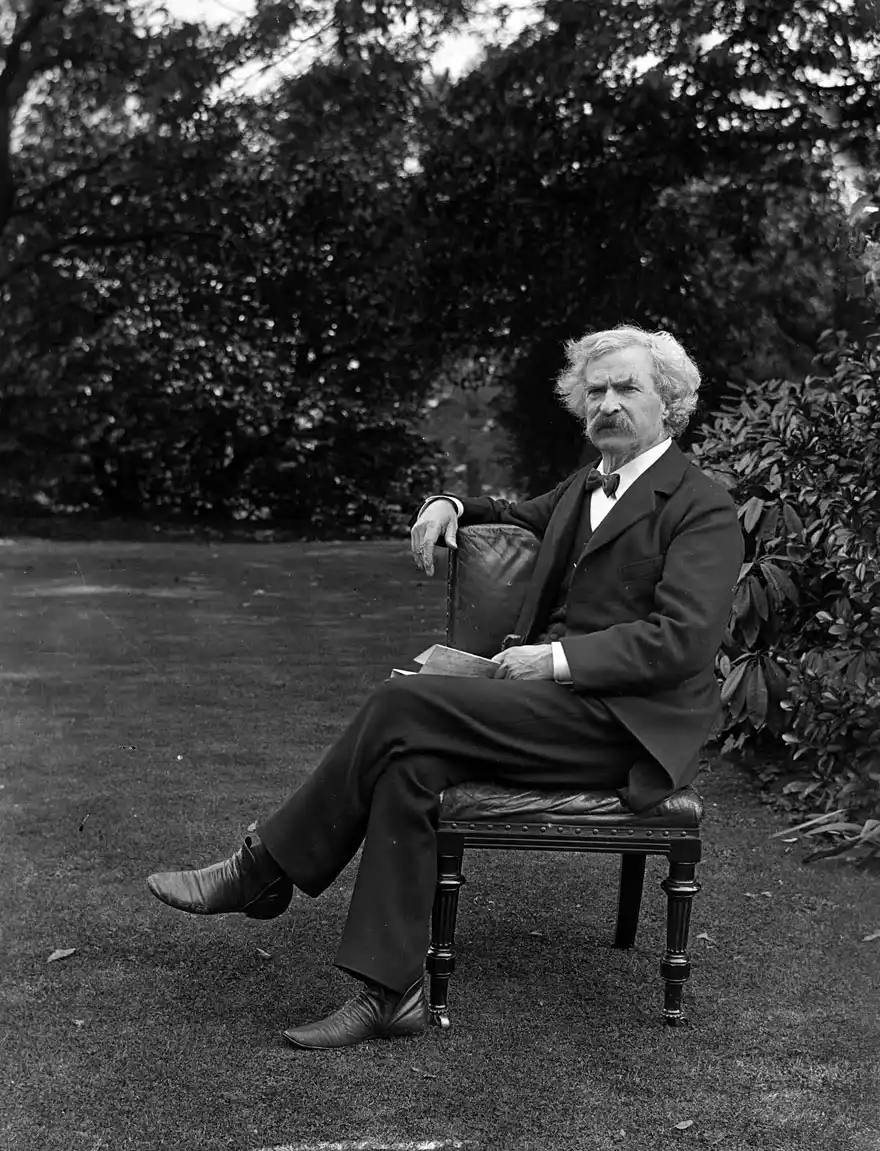
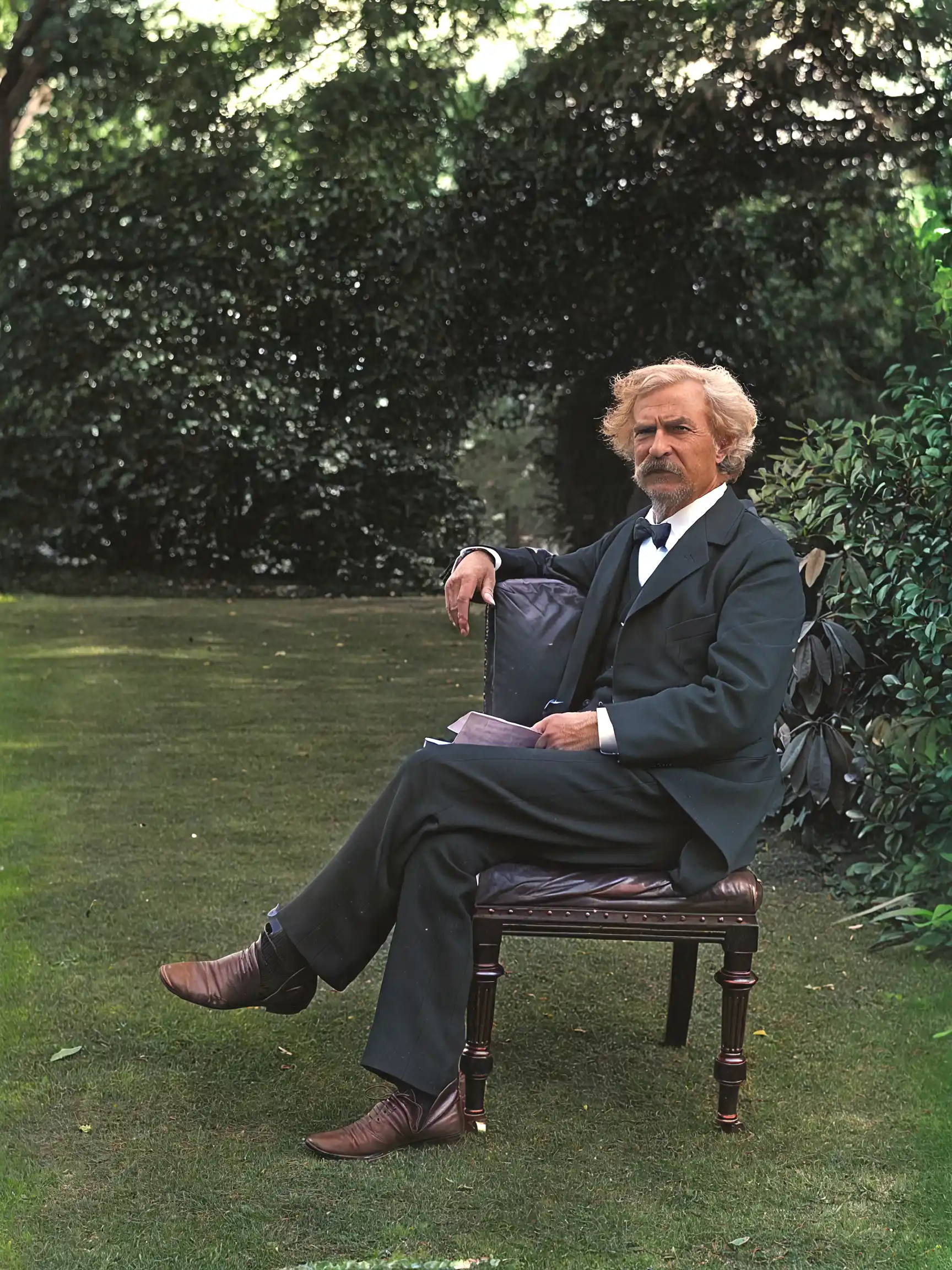
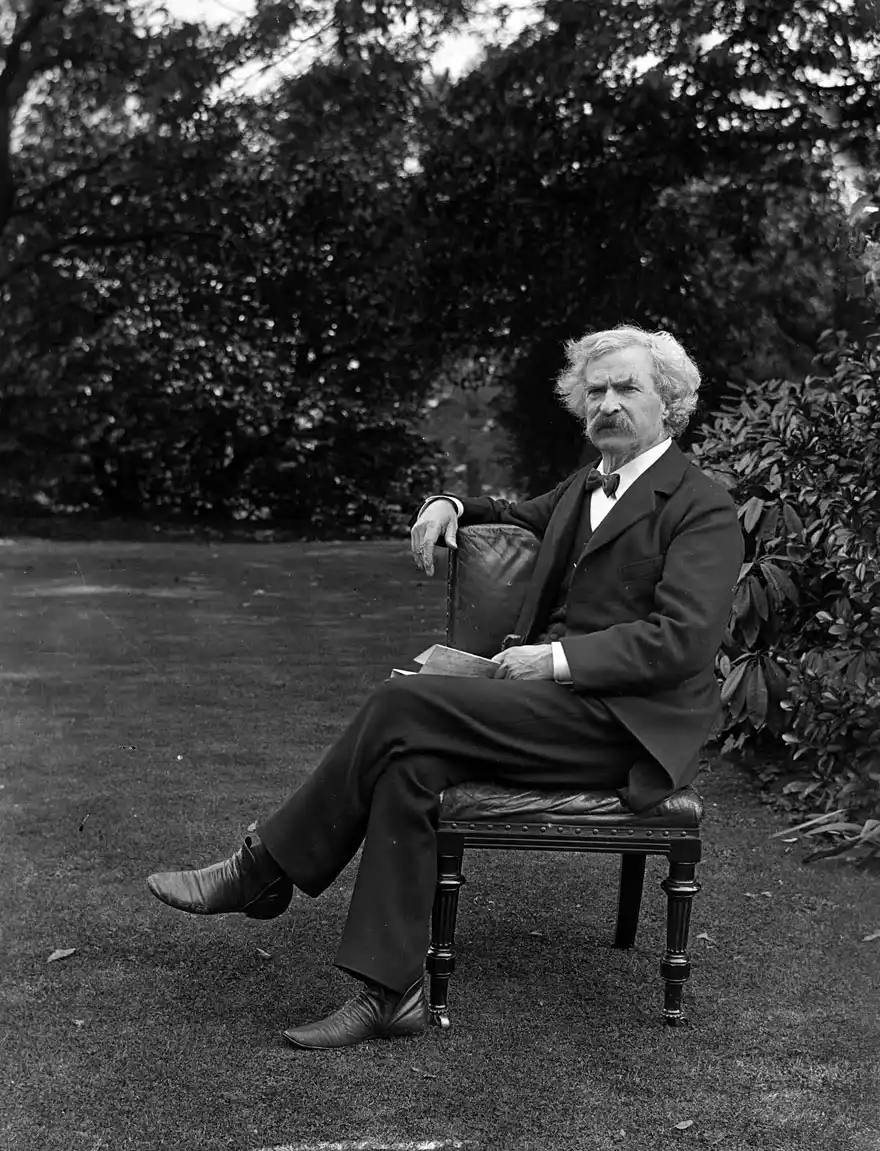
Description
This workflow is designed to colorize and upscale Greyscale images.
. uses AI image models (Florence2 or LLava) to examine a grey scale image and write a description. Adds any user entered colored details and provides a refined text prompt.
Uses several controlnets and AI generated text prompte to create a "reimagined" or ReImaged version of the image in full color using SDXL or FLUX.
Takes this ReImaged color image as a reference and uses Deep Exemplar Colorization tech to recolor the original image
Takes the Deep Exemplar Recolored image and runs it through a Controlnet Img2Img cycle to refine
Uses Supir Upscale to increase resolution.
This takes some of the best methids I have found and combines them into a single workflow
Built-in nodes
FluxGuidance
Custom nodes
PreviewImage
SaveImage
ImageResizeKJ
CM_NearestSDXLResolution
ImageDesaturate+
AV_ControlNetPreprocessor
CheckpointLoaderSimple
SUPIR_encode
SUPIR_decode
ColorMatch
Tensor Batch to Image
easy cleanGpuUsed
UNETLoader
TEEDPreprocessor
UnetLoaderGGUF
Scribble_XDoG_Preprocessor
ControlNetLoader
AIO_Preprocessor
ControlNetApplyAdvanced
SetShakkerLabsUnionControlNetType
DualCLIPLoaderGGUF
VAELoader
ConditioningZeroOut
CLIPTextEncode
easy pipeIn
easy fullkSampler
CR Apply Multi-ControlNet
VAEDecode
Florence2Run
DownloadAndLoadFlorence2Model
ShowText|pysssss
CR Text Concatenate
OllamaConnectivityV2
CR Prompt List
OllamaGenerateV2
VAEEncode
KSampler (Efficient)
CR Multi-ControlNet Stack
EmptyLatentImage
Text Input [Dream]
OllamaOptionsV2
Textbox
JWImageResizeByFactor
SUPIR_conditioner
ImageGaussianBlur
SUPIR_sample
SUPIR_first_stage
SUPIR_model_loader_v2
Image Levels Adjustment
LayerUtility: ImageBlend V2
ImageToMask
LayerColor: AutoAdjustV2
Seed Everywhere
LoadAndResizeImage