Consistent Character Maker
created a year ago
character
img2img
controlnet
face
ipadapter
upscale
lora
56 nodes
4.4k
837
Outputs











.webp)
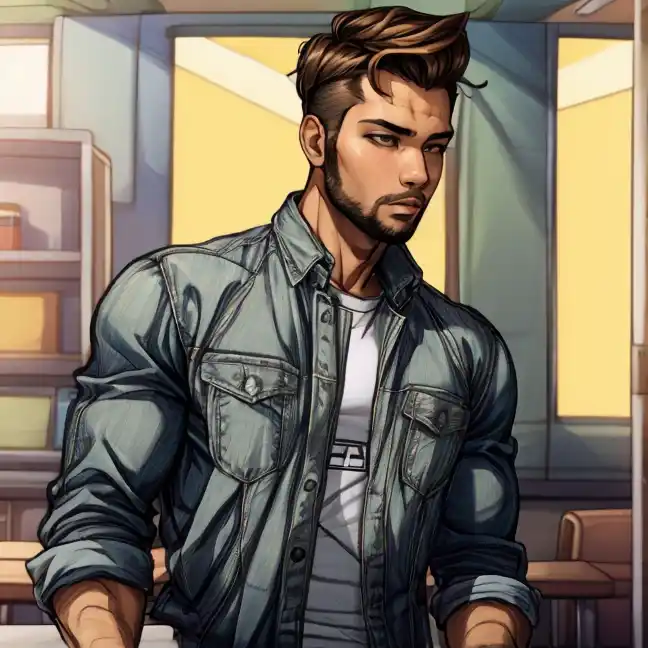

Description
What is the biggest problem with AI? consistency... well I made a workflow that remedies this problem. Prompts are not required, but can help.
the principle is simple, you choose a photo of the face, of (clothing / body), a Pose (the mask will be taken on this pose, so choose a model that matches the shape of your model) and a background photo.
Q and enjoys :)
The result is not always perfect, you can play with the denoise and all.
But in principle, the result is almost perfect.
Built-in nodes
Custom nodes
ControlNetLoader
ControlNetApply
PreviewImage
OpenposePreprocessor
RegionalIPAdapterColorMask //Inspire
UpscaleModelLoader
CheckpointLoaderSimple
VAELoader
CLIPSetLastLayer
LoraLoaderModelOnly
ToIPAdapterPipe //Inspire
ApplyRegionalIPAdapters //Inspire
EmptyLatentImage
ImpactImageInfo
ImageScaleToTotalPixels
ImpactKSamplerBasicPipe
ToBasicPipe
FromBasicPipe
VAEDecode
LoadImage
UltimateSDUpscale
SaveImage
MaskComposite
ToBinaryMask
MaskToImage
CLIPTextEncode
SolidMask
ImageToMask
OneFormer-COCO-SemSegPreprocessor
CLIPVisionLoader
IPAdapterModelLoader
SAMLoader
ToDetailerPipe
Models