[Flux] gguf PuLID with Inpaint
created 8 months ago
inpainting
img2img
face
24 nodes
2.0k
604
Outputs
.webp)
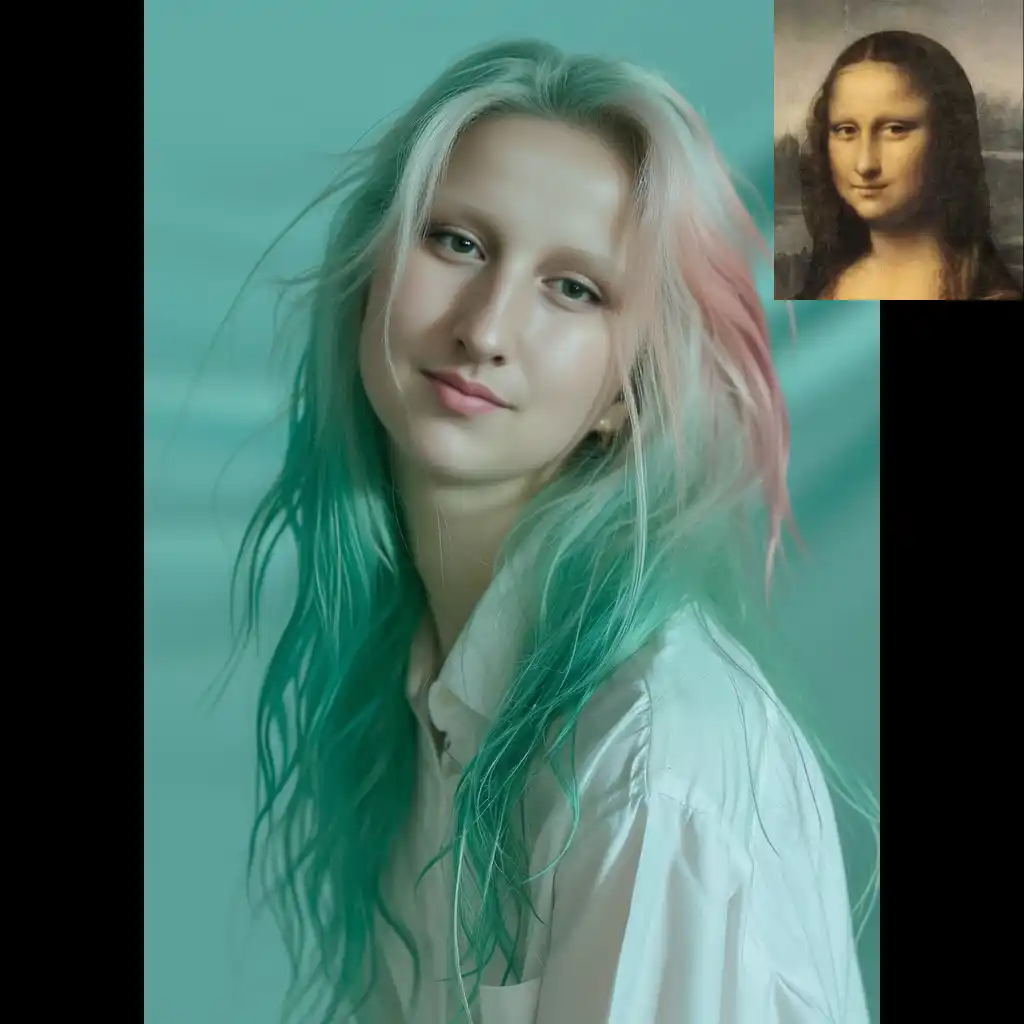

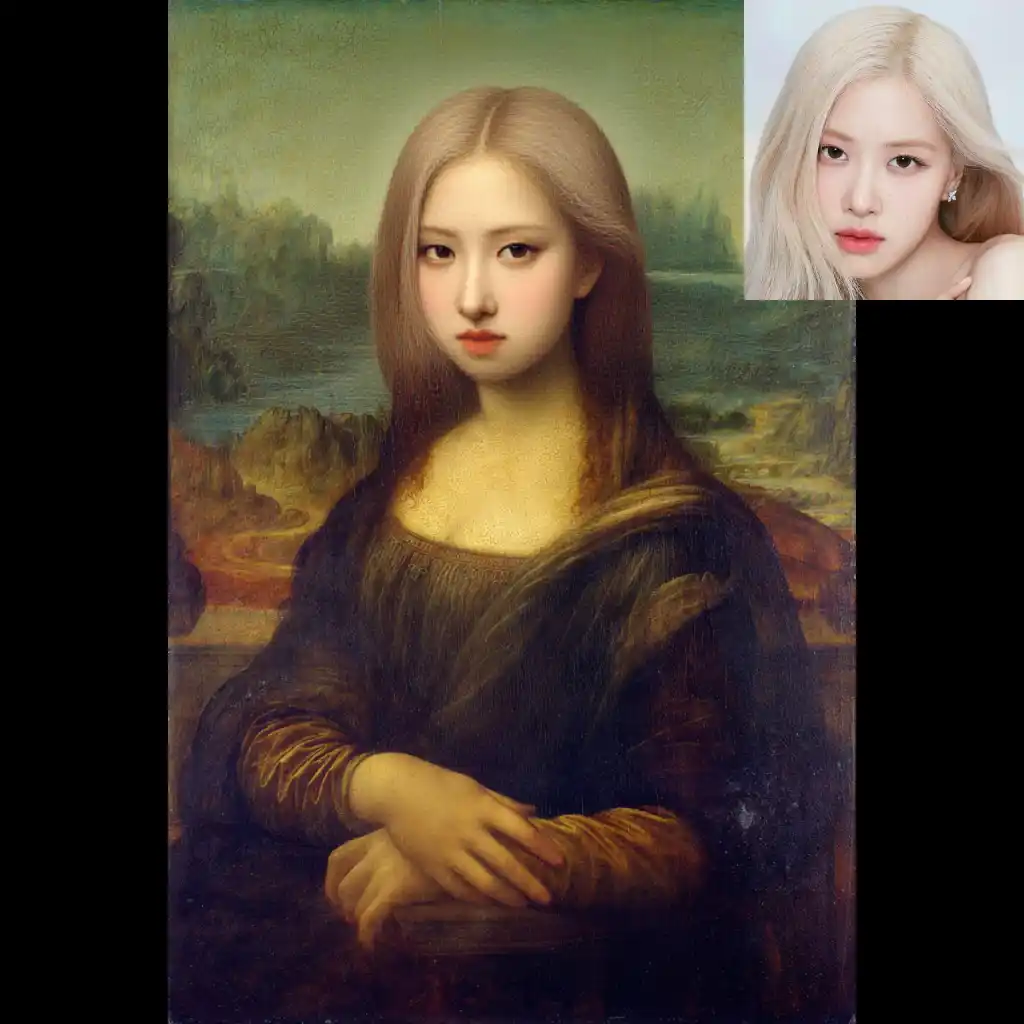




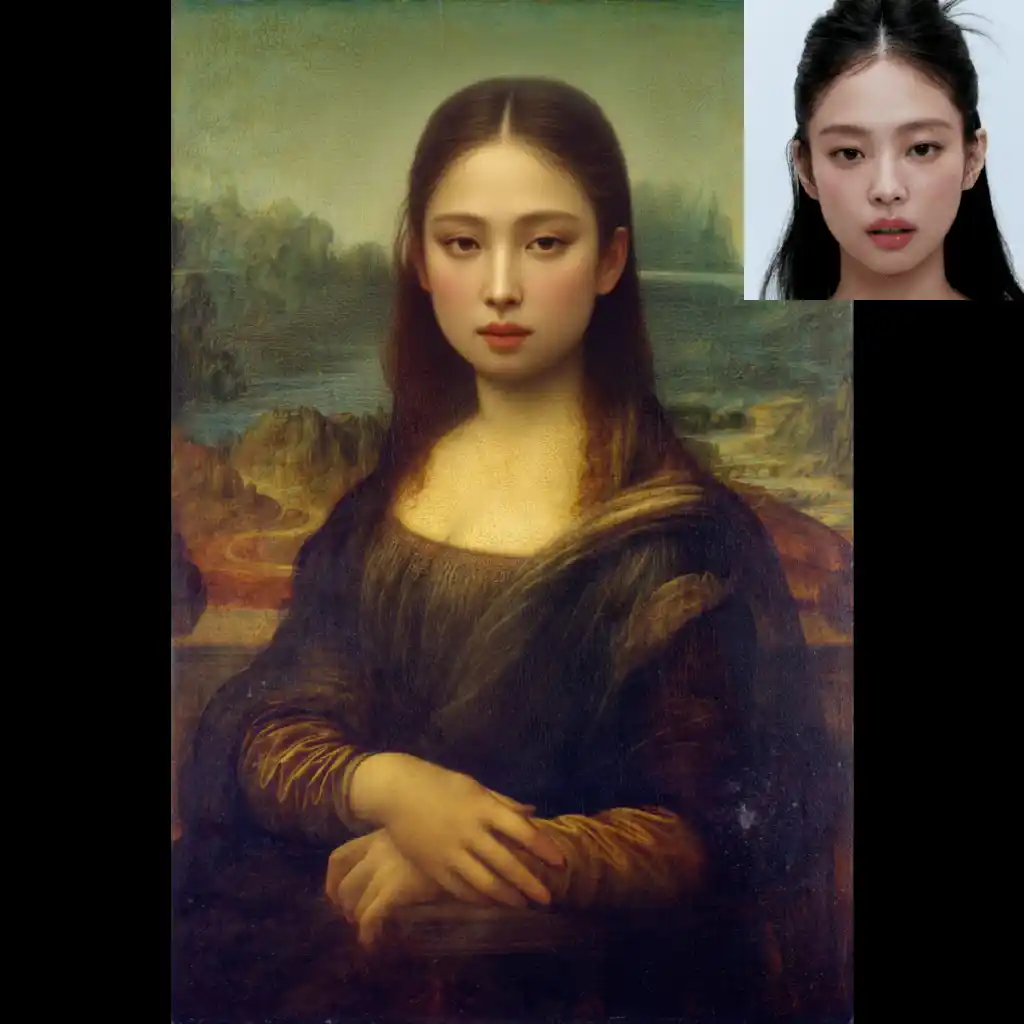







.webp)
Description
Tip : Adjusting the denoise value in the BasicScheduler to somewhere between 0.5 and 1 can help you achieve the results you want.
[Notice]
You can run this workflow without setting up a ComfyUI environment, and it's free.
https://nordy.ai/workflows/6721ea9a4265f52a9750b9ed?utm_source=comfyworkflows&utm_medium=workflow&utm_campaign=upload
Built-in nodes
FluxGuidance
BasicGuider
SamplerCustomAdvanced
RandomNoise
Custom nodes
UnetLoaderGGUF
DualCLIPLoaderGGUF
KSamplerSelect
LoadImage
ApplyPulidFlux
SaveImage
VAELoader
PulidFluxInsightFaceLoader
PulidFluxModelLoader
PulidFluxEvaClipLoader
VAEDecode
MaskPreview+
ImpactGaussianBlurMask
VAEEncode
SetLatentNoiseMask
ImageResize+
BasicScheduler
CLIPTextEncode