1.2k
224



This workflow is setup in mind for NoobAI vPred and any models based on it that also use vPred. if not using a vPred model, bypass the ModelSamplingDiscrete node.
DONATE:
https://ko-fi.com/lopi999
Title sounds complicated, but the underlying workflow here is fairly straightforward. Begin by inserting any (anime) image into the load image node, and WD1.4 will analyze it and get tags from the image, and there is an easy setup for prefixing and suffixing the tag blob that WD1.4 will spit out in the workflow. Set the artists to whichever ones you would like, and set whatever quality tag(s) you want at the end or the beginning. I have included an example screenshot to showcase the WD1.4 node in action.
Will probably only really work well for anime-style images. Find some to use over at Danbooru or other similar sites.
These are separate files that the creator has uploaded for this workflow.
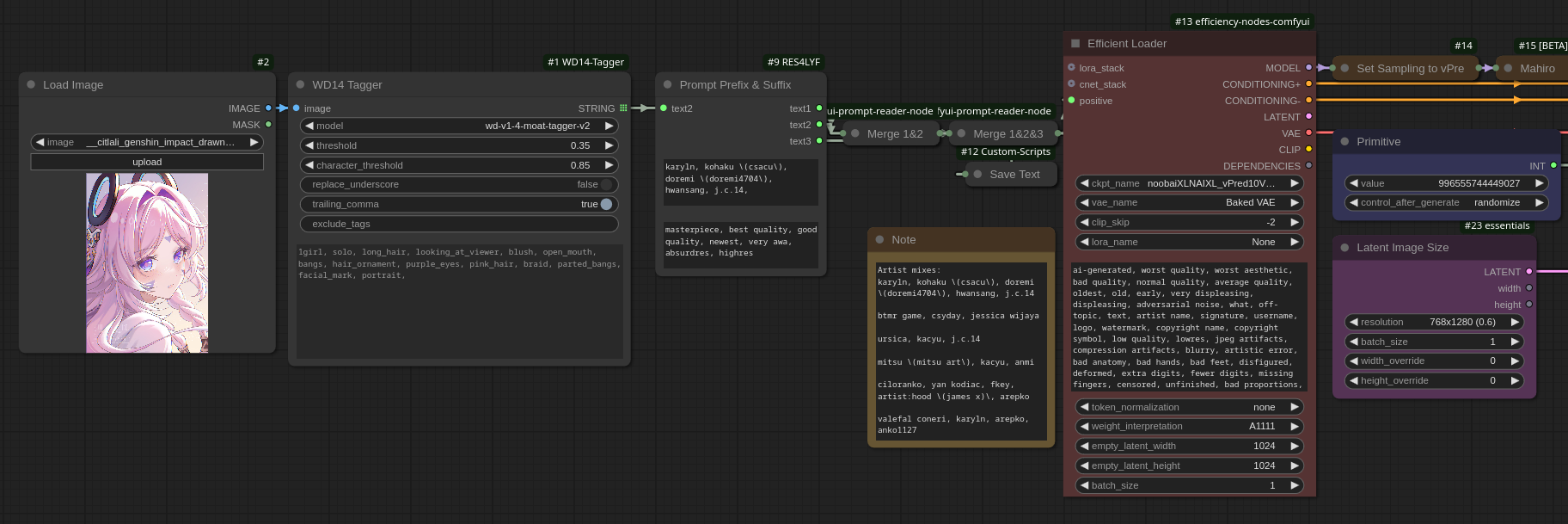
2025-01-21_19-20.png