How come my Origami image changes every frame?
created 9 months ago
img2img
controlnet
video
animatediff
lora
ipadapter
48 nodes
399
12
Outputs



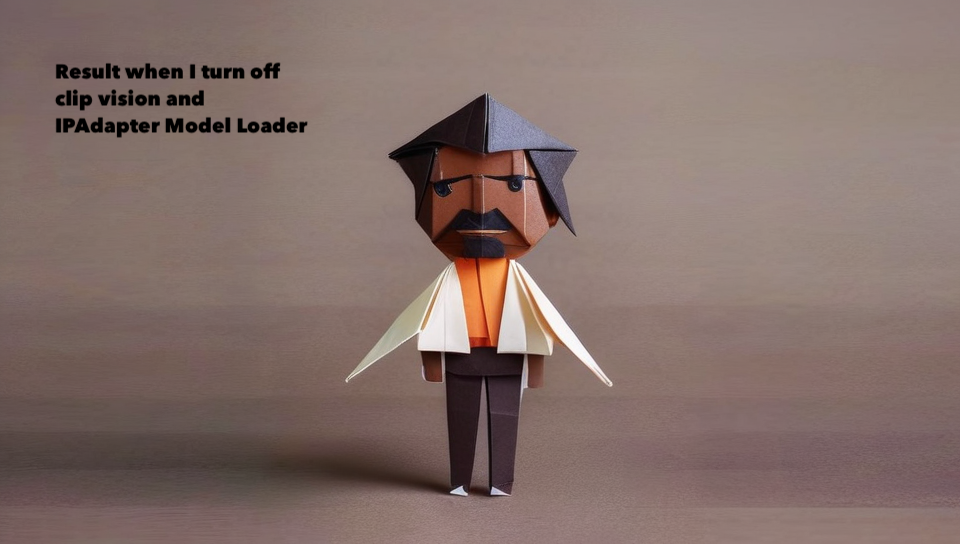

Description
I've taken a workflow from someone and modified it to have a lora. I'm trying to animate a video interview to look like the origami style from the nathan shipley papercraft video. I rendered out a 3 frame test and every frame is a different style. can you tell me what I'm doing wrong in my workflow that is causing each frame to be so dramatically different? I even have an unsample in the workflow.
update: if i go to an earlier version of this workflow that doesnt use IPAdapter Model Loader, Load Clip Vision, or Prep Image for ClipVision, I dont get any errors. and the image isnt changing every frame but its not as sophisticated looking.
Built-in nodes
Custom nodes
VAELoader
VAEDecode
ImageScale
VAEEncode
ControlNetLoaderAdvanced
PrimitiveNode
VHS_VideoCombine
CheckpointLoaderSimple
CLIPTextEncodeSDXL
PreviewImage
ADE_UseEvolvedSampling
ADE_ApplyAnimateDiffModel
SamplerCustom
KSamplerSelect
FlipSigmas
ADE_LoadAnimateDiffModel
VHS_LoadVideoPath
AlignYourStepsScheduler
ACN_AdvancedControlNetApply
ADE_AnimateDiffSamplingSettings
ADE_StandardUniformContextOptions
LineArtPreprocessor
LoraLoader
ApplyVisualStyle
LoadImage
IPAdapterModelLoader
CLIPVisionLoader
PrepImageForClipVision
RescaleCFG
ADE_AnimateDiffLoRALoader
ADE_AnimateDiffLoaderGen1
KSamplerAdvanced
EmptyLatentImage