5.0k
1.1k





A very simple and easy to use ComfyUI workflow for FLUX (by Black Forest Labs. Inc.).
You can apply up to three LoRA's and turn on the Ultimate SD Upscaler for incredibly detailed and sharp upscaled images (it may take several minutes to process).
With the new LoRA's coming out this workflow allows you to test them and create fantastic images.
In the workflow there are a couple of Notes node with explanation.
This is just a first version, I am working in including more nodes and making it more "complete".
Enjoy.
P.S.
I am a total noob at ComfyUI, I started to use it the day FLUX was launced, so this workflow may have mistakes or maybe some nodes could be used in a better way. Sorry in advance.
These are separate files that the creator has uploaded for this workflow.
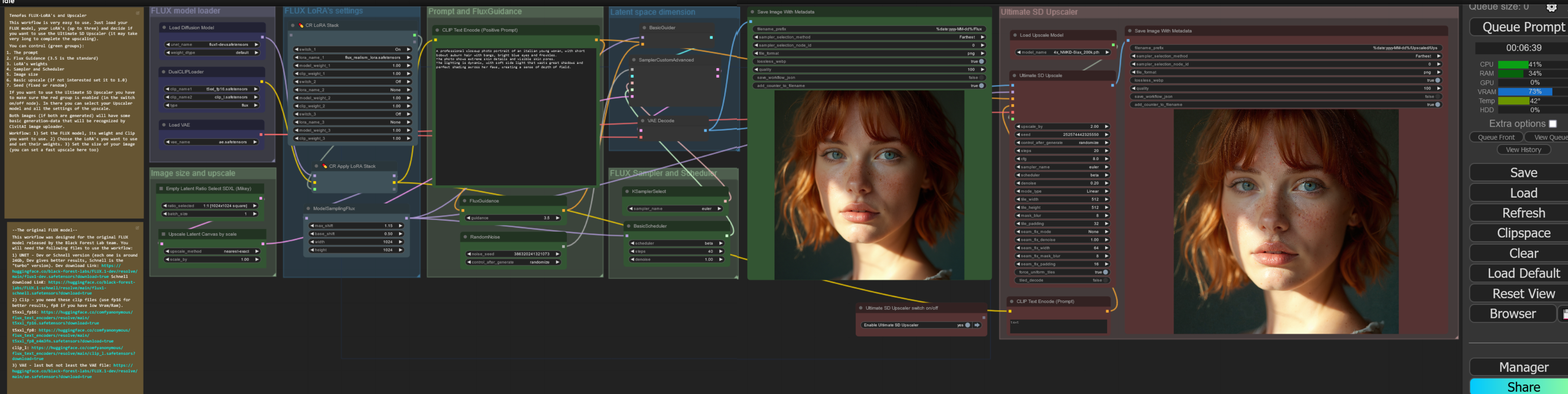
Workflow_01.png